Administering a Room
If you have not setup your OBS browser source, please do so first:
Setup OBS Browser SourceUse Admin Panel to administer a room.
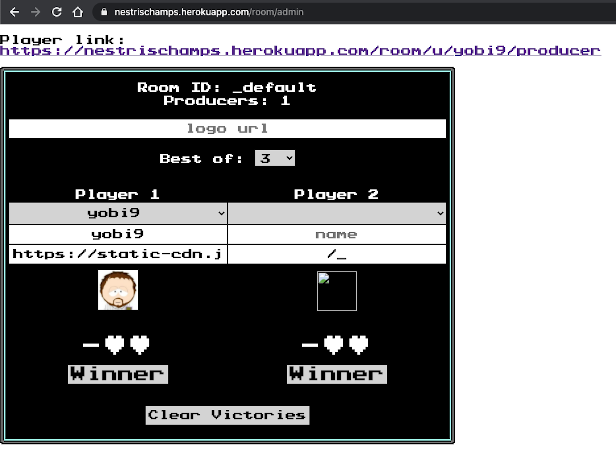
In the Admin Panel, you get to see who is connected to the room, and select the desired producers as player 1 and player 2.
The Name and Avatar are taken from Twitch data, but can be updated to suit.
The number of match to get to victory can change (Best of dropdown).
Each player has a heart control, the heart can be clicked to attribute victories.
The Winner button displays a little animation in the field to show the winner and loser of the match. Do NOT click it until both players have topped out! If the winning player is chasing a maxout or what not, wait till he/she is done before clicking.
Finally the Clear Victories button resets the victory for both players to 0, and stops the winner animation.
Last updated
Was this helpful?
